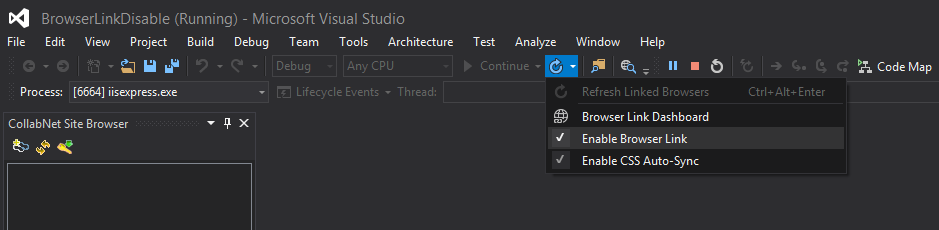After a week or so of struggling with having visual studio slow down considerably while working with ASP.NET projects, I became desperate and started wondering why this was happening.
I’m taking about full CPU usage by Visual Studio, and I’m luckily working on a core i7 workstation.
I mean, it was as bad as waiting 20 real seconds between pressing a key and seeing the letter pop up in Visual Studio, never mind that the most efficient way to actually close Visual Studio became the all mighty the Task Manager.
It appears was not not the only one with this issue, and it also happened while using Visual Studio 2015 preview.
Apparently there is a small feature called Browser-Link that is causing all the fuss and, luckily, after disabling it VS came back to normal and all was good.
If you are having the same issue as I was, then the solution is pretty simple. Just disable the Browser-Link:
It’s pretty much the same in VS2013, just look for that clockwise-arrow (the opposite of restart which you can see next to the stop sign).
Done! Happy – unhindered – programming!